Investors FAQ
Frequently Asked Questions
If you do not find the information you seek, please email us.
What are the head office contact details for HighCom Ltd?
(PO Box 333 Fyshwick ACT 2609)
Australia
P: +61 2 6163 5588
E: info@highcom.group
Which stock exchange is HighCom Ltd listed on?
HighCom Ltd is listed on the Australian Securities Exchange.
What is HighCom Ltd's ASX Listing Code?
Who are the auditors for HighCom Ltd?
What is HighCom Ltd's principal share registry?
452 Johnston Street
Abbotsford VIC 3067
(GPO Box 2975
Melbourne VIC 3001)
Investor Enquiries: 1300 850 505
Telephone: (03) 9415 4000, International: +61 3 9415 4000
Facsimile: (03) 9473 2500, International: +61 3 9473 2500
How do I check my holdings?
Where can I get more information about buying and selling shares?
How can I obtain a copy of HighCom Ltd's Annual Report?
Please go to the Announcements in the ‘Investors’ section of our website.
These reports are available for download in Adobe Acrobat format. You will need to have Adobe Acrobat Reader installed on your computer to view them. If you do not already have Adobe Acrobat Reader installed, a copy can be downloaded by clicking on: Adobe PDF
Can I subscribe to receive alerts about HighCom Ltd's progress?
Yes, you can register to receive alerts by email from HighCom Ltd. Log in to the Investor Centre, Computershare and ensure you have enabled communications on HCL.
How can I unsubscribe from Email Alerts, change my preferences or personal details?
To register for alerts you need to log into the Investor Centre and ensure your details are up to date.
To subscibe/unsubscribe from Email Alerts, change your Email Alerts preferences or your personal details, simply:
1. Log in by clicking on the Email Alerts link, entering your login name and password and clicking the Login button
2. After doing this you will be returned to the Investor Centre homepage. Now click on the My Details link. You should now be shown a menu of options:
i. My Email Alerts
In this section you can change the announcements you receive by ticking on or off the boxes in the Email Alerts section. If you no longer want to receive Email Alerts from HighCom Ltd, ensure none of the Email Alerts boxes have ticks inside them by mousing over the box and clicking. Once you’ve turned the ticks off and changed any other details you need to on this page, scroll down and click the Submit button at the bottom of this page.
Here you can also change all the personal information which pertains to you – such as Name, Email Address, etc.
ii. My Personal Details
If you filled out this section during registration, you can alter all of the details which are held by simply changing the information in the fields shown and clicking the submit button.
iii. Change Password
To change your password, simply enter your new password in the fields provided and click the Update Password button.
What is HighCom Ltd's privacy policy?
We have a Privacy Policy which is specific to your use of this website. It includes information on the way we collect, distribute and disclose information. View our Privacy Policy.
Should I attend the Annual General Meeting (AGM)?
This is for you to determine. If you wish to hear about developments in HighCom Ltd, ask the questions and have you say in the matters of HighCom Ltd by exercising your vote, you should try to do so. If you cannot attend the AGM for any reason, you should send a proxy to do so on your behalf.
Is my vote lost if I cannot attend the AGM?
No, you will not lose your vote if you cannot attend the AGM, if you appoint a proxy to vote on your behalf. A proxy form and details of how to appoint a proxy are enclosed with all Notice of Meeting documents. A company may also appoint a corporate representative to vote on its behalf.